Editing an Account Request (Lead)
Prerequisite: To edit an Account Request, the VAR must have an active login for the CGM PORTAL and be assigned to the respective role that allows to perform the respective process.
1. Navigate to the Accounts menu item via the left main navigation.
2. On the Account Requests tab, search for an Account Request in status "Open".
Note: Updating an Account Request is only allowed if the request is still in status "Open". If the status is changed to any other status, the "Edit" button for the request is not available.
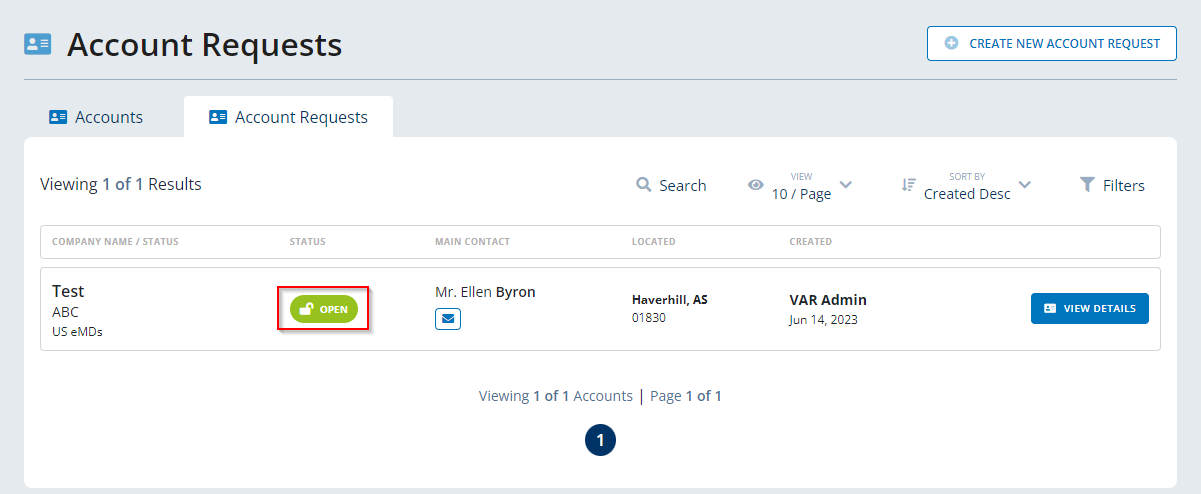
3. Click on the "Edit" button.
4. The system displays the Account Creation form. Here, the data of the selected request is already maintained.
5. Adjust the data as needed and click on button "Review & Send Request".
6. On the Preview page with the updated information, click on button "Send". The Account Request is updated and a success message is displayed.
7. In the Accounts menu on tab "Accounts Requests", you can double-check that the Account Request is updated correctly.

