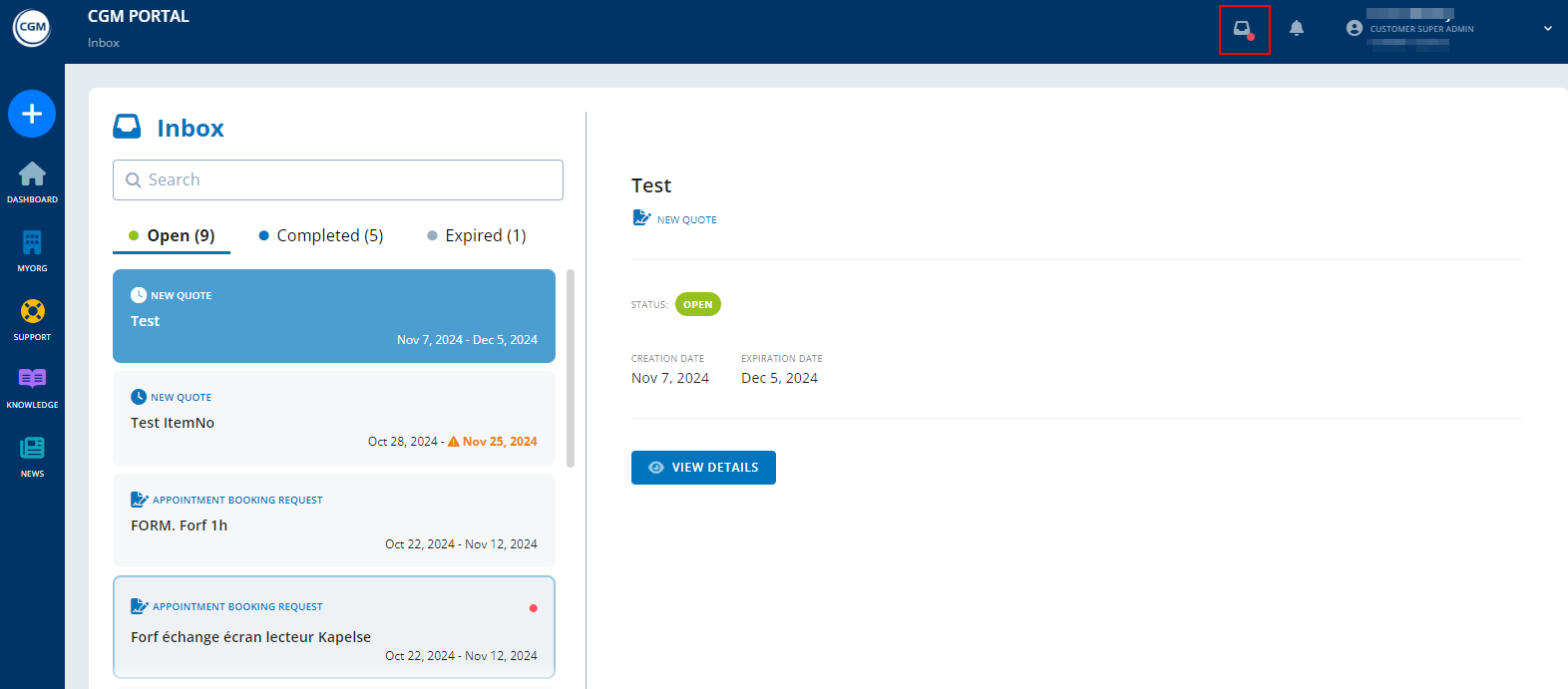Inbox
Overview
The Inbox serves as a task collector, providing a centralized location to manage tasks that require your action.
A task (Inbox item) is created only for the contact person of the quote or of the contract. The object itself will also be visible for all Admin users in menu MYORG on the respective tab.
The Inbox can be accessed via the Inbox icon at the top.
On the left side, it is divided into the following tabs:
| Open | Completed | Expired |
|
Displays open tasks that require your action. |
Displays tasks that you have completed. |
Displays tasks that you did not process within the required timeframe. In this case, the automated process can no longer be used and you need to contact us directly in order to proceed. |
Depending on your products, the following task types are available.
| Task | Description |
|
New Quote |
A new quote can be checked via the "View Details" button and either accepted or declined.
|
|
New Renewal Quote |
A renewal quote refers to a renewal / extension of an existing contract. The renewal quote can be checked via the "View Details" button and either accepted or declined. If it is not accepted within a certain time frame, the existing contract will terminate.
|
|
Appointment Booking Request |
Once you have accepted a new quote in the CGM PORTAL which contains service products that require an Appointment Booking, the system automatically generates an Inbox item per product/item.
|
The details of each task are displayed on the right side of the screen.