Data Change Request
Overview
It is possible to request a data change for your organizational data directly from within the MYORG menu, such as
- Company name
- Phone number
- E-mail address
- Website
- Address details
Requesting a Data Change
To request a data change, proceed as follows:
1. In the header, click on button "REQUEST DATA CHANGE".
2. In the form, adjust the data according to your needs by adding, deleting, or changing the details.
3. Click on the "Preview" button to review the final data.
4. Click on button "Request Data Change" to submit the changes. The changes will be implemented after verification within a few days. Once implemented, you will receive a notification in the CGM PORTAL and a note is displayed in menu MYORG.
Gif demonstration:
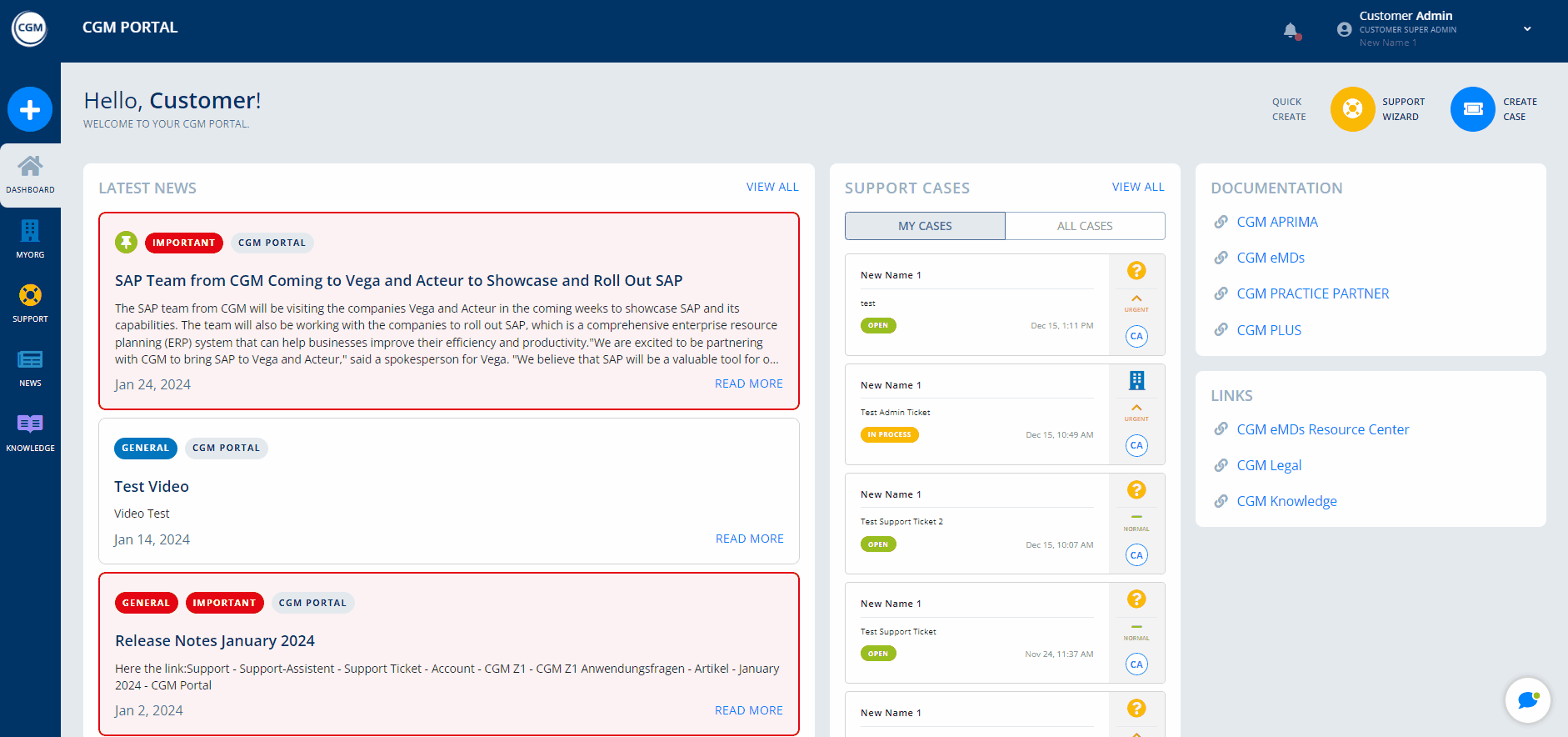
Approved Data Change:


