Working with Account Requests list
Searching for an Account Request
1. To search for an Account Request, expand the search area by clicking on the "Search" button.
2. Enter the search term that should be used to search for the respective Account Request (e.g., the name of the Account Request). Then press the "Enter" key.
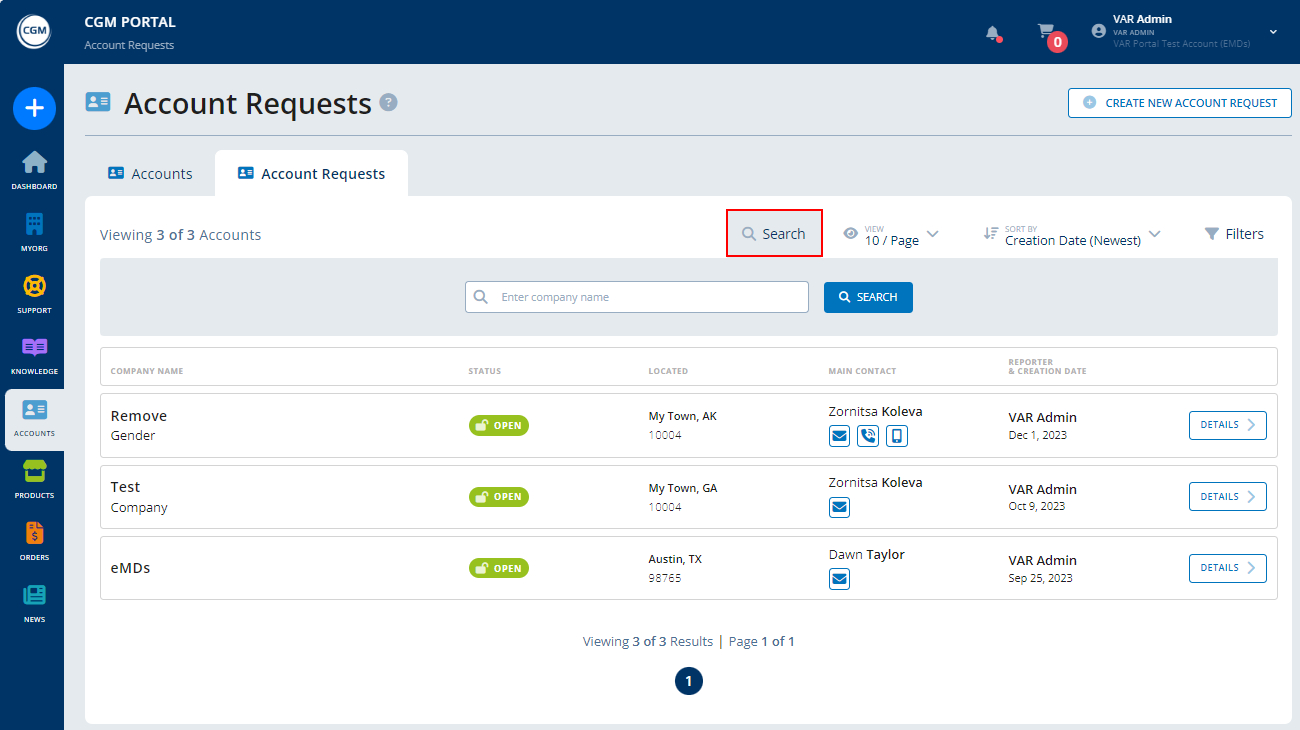
Adjusting the number of entries per page
Click on the "View" button to adjust the number of entries that should be displayed on one page of the list.
- 5 entries per page
- 10 entries per page
- 25 entries per page
- 50 entries per page
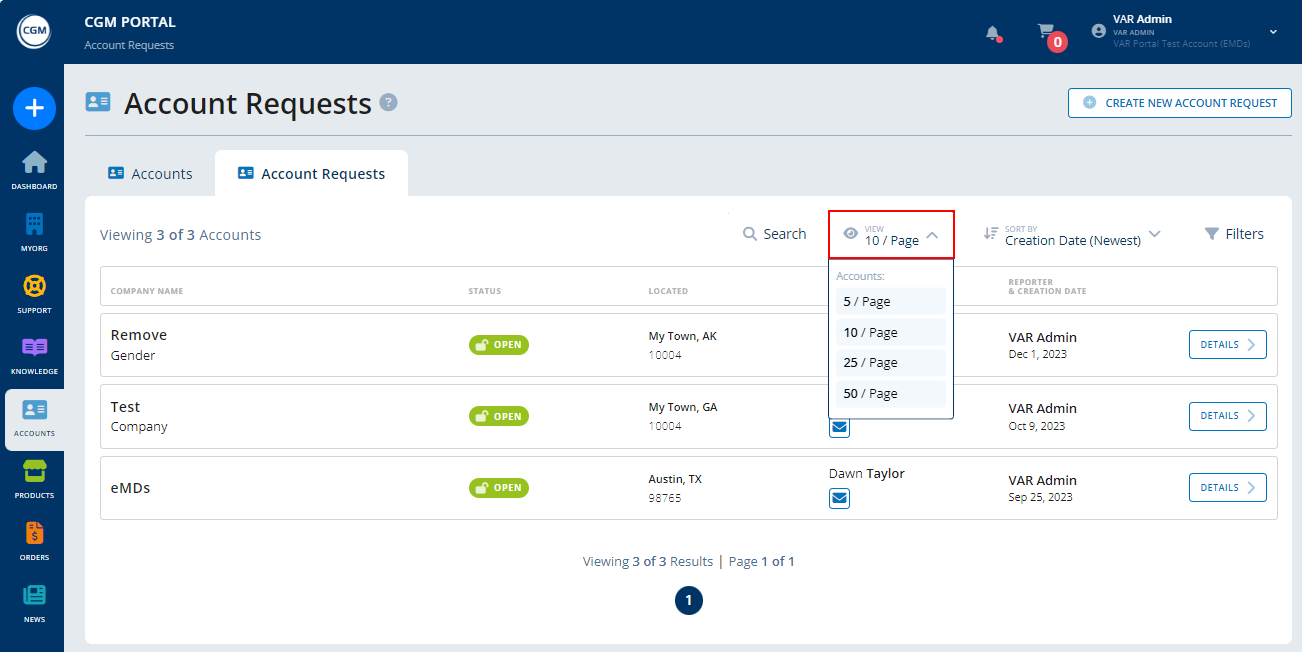
Sorting Account Requests
Click on the "Sort By" button and select to either display the entries in ascending or descending order of the Creation Date.

Filtering Account Requests
Click on the "Filters" button to filter the list of entries by
- Status
- Location (Zip, City, State)
- Description
- Note
- Created by
- Created at


