CGM Chatbot
Overview
Our secure CGM Chatbot shall assist you in case of questions/problems. You can search for the latest news, release notes, or updates, and even search for information relating to your product.
Below, you will find the main features our CGM Chatbot offers:
Note: The features mentioned below are available in all countries expect for the USA. In the USA, a different tool is used (see individual section below).
CGM Virtual Assistant – Features
Our secure CGM Chatbot is equipped with advanced features to elevate your interactions, ensuring seamless scalability and efficiency:
- Login:
Log in to use the comprehensive chatbot functionalities.
- Automatic recognition of customer and product:
The CGM Chatbot automatically recognizes your user and the CGM products you have.
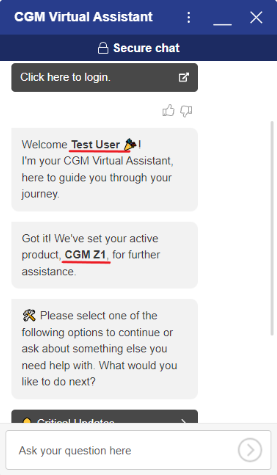
- Product Selection:
If you have more than one CGM product, you can select the product for which you need support.
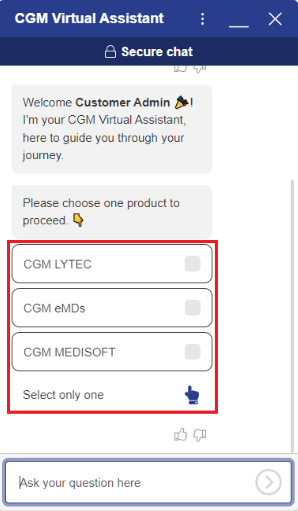
- Critical Updates:
Display critical updates.

- Latest News:
Display the latest news.

- Release Notes:
Display the release notes for your CGM products.

- Ask a Question:
Ask questions relating to your CGM Product or issue.

- Feedback:
The CGM Chatbot gathers your valued feedback. And we are using it to continuously optimizing your user experience.

- Ticket Creation:
If our CGM Chatbot or Support Agent cannot solve your issue directly, you can have a ticket created.

- Typing in Messages:
You can enter a message into the chat at any time.
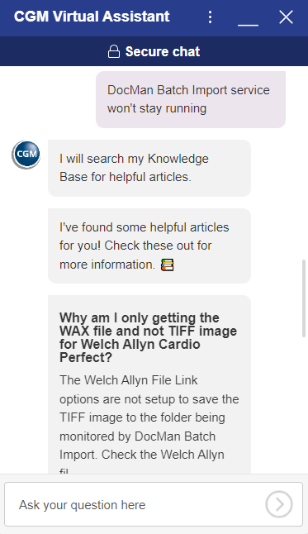
- Human Chat with a Support Agent:
If our CGM Chatbot is unable to assist you, you can be redirected to a Support Agent to directly engage in a chat exchange.

- Closing the Chatbot and Feedback:
End the CGM Chatbot and give us feedback on whether your issue was resolved.

