Self-registration
Overview
There are two possibilities to add further contact persons (employees) of a customer account to the CGM PORTAL:
Either the Admin user of the account can add the employees (see article Adding a new Contact), or employees can register themselves for the CGM PORTAL.
Below, we describe how employees can register themselves.
How to register yourself
1. On the CGM PORTAL login page, click on the "Not a CGM PORTAL user yet? Click here to register." link. You are forwarded to the registration page (Register to CGM PORTAL).

2. On the registration pages, fill in the required data (your e-mail address, customer number, postal code etc.)
Note: For a successful registration, the following requirements apply:
- You know your Customer Number and Postal Code. (Your customer number can be found on our quotations or invoices.)
- The combination of customer number and postal code must match the data in our system.
- Your e-mail address is not registered yet in our system.

3. Click on button "Next".
4. On the following page, fill in your First Name and Last Name. Activate the checkbox to confirm that you have read and accept the privacy policy, and confirm the marketing permission.

5. Click on button "REGISTER". If the registration was successful, a success message is displayed.

6. You will receive an e-mail to confirm the registration. In the e-mail, click on the "Confirm" button.

7. On the Confirmation screen, confirm your registration by clicking on the "Confirm" button. A success message will be displayed.
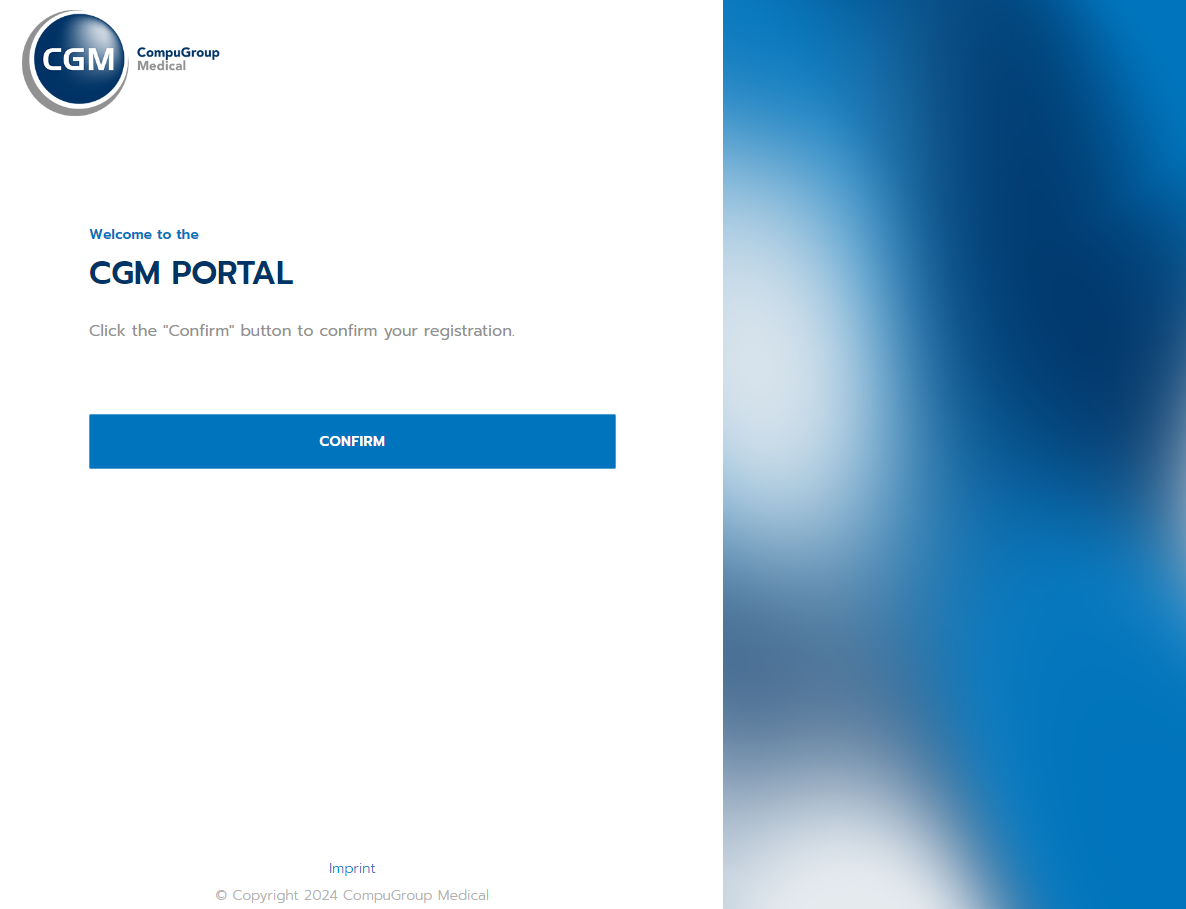

8. The Super Admin user for your customer account is informed about your registration request. Once the Super Admin user confirmed your request, you will receive an e-mail to complete the registration (to define a password, accept the General Terms and Conditions (GTC) etc.).

9. Click on the button in the e-mail. You will be forwarded to the Welcome page.

10. Click on button "Next" to read and accept the Terms of Use.

11. On the next screen, agree to our Privacy Policy.
12. In the last step, you set your password for the login to the CGM PORTAL.
Once the registration is complete, you can log on to the CGM PORTAL and use it.


