News menu
Overview
The News menu displays personalized News articles related to your product. The most recent news are also visible on the Dashboard.
Different labels indicate, for example, the topic of the article or which product the article relates to.
Examples:
- Important
- General
- Announcements
- Release Notes
- Support
- Sales
Pinned articles
In some cases, articles might be "pinned". That means that News articles which we think are important for you will be displayed in the CGM PORTAL at the top of/ above other News articles. These articles are indicated by a green pin icon next to the category labels.
The order logic in case of multiple pinned articles would be as follows:
- Pinned: Decreasing Publish Date
- Unpinned: Decreasing Publish Date

Access
1. If you want to check for further News articles in addition to the News on the Dashboard, go to menu "NEWS".
2. You can either
- Search for a certain article you want to read.
- Sort the articles by publish date.
- Filter the list by product and/or by topic. When using the filter functionality, you can even select more than one value in one drop-down field.
3. If you want to read the full article, click on the "Read More" link.
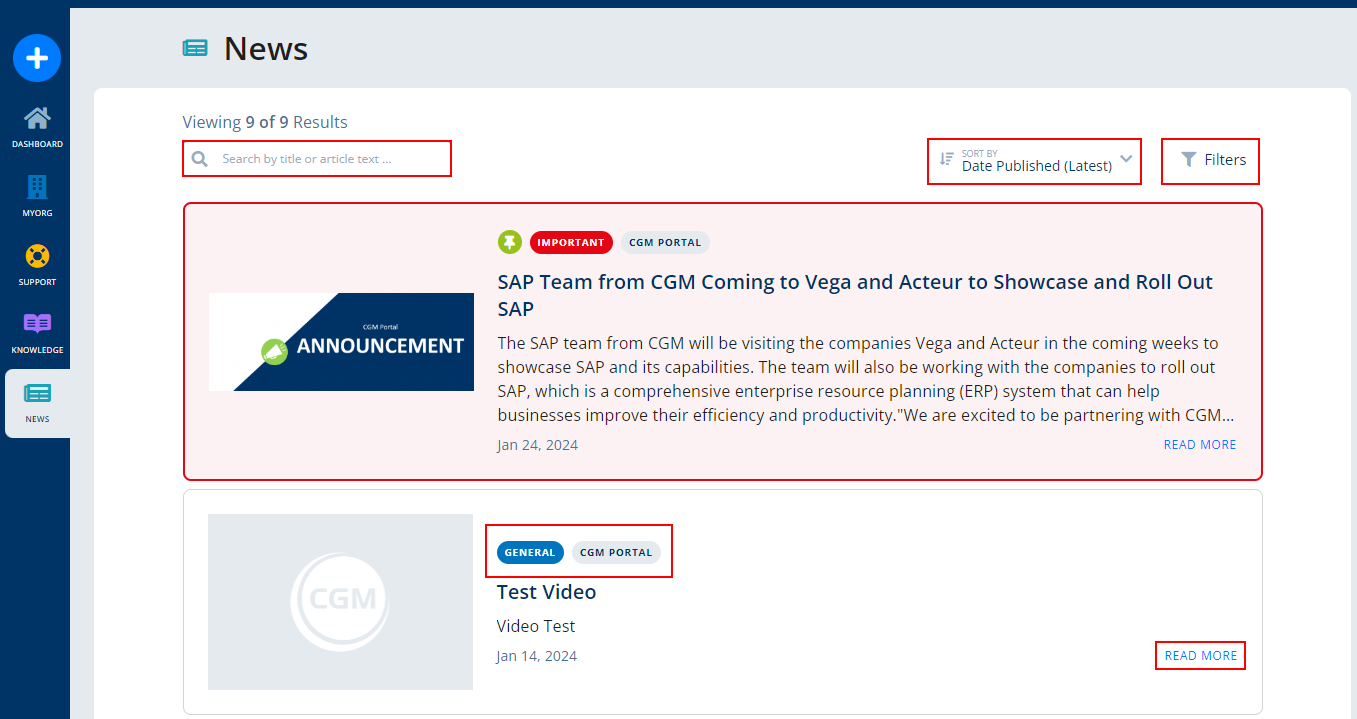
Within a News article, a section "Related News" is displayed at the bottom which suggest further News articles that are related to the current article.


