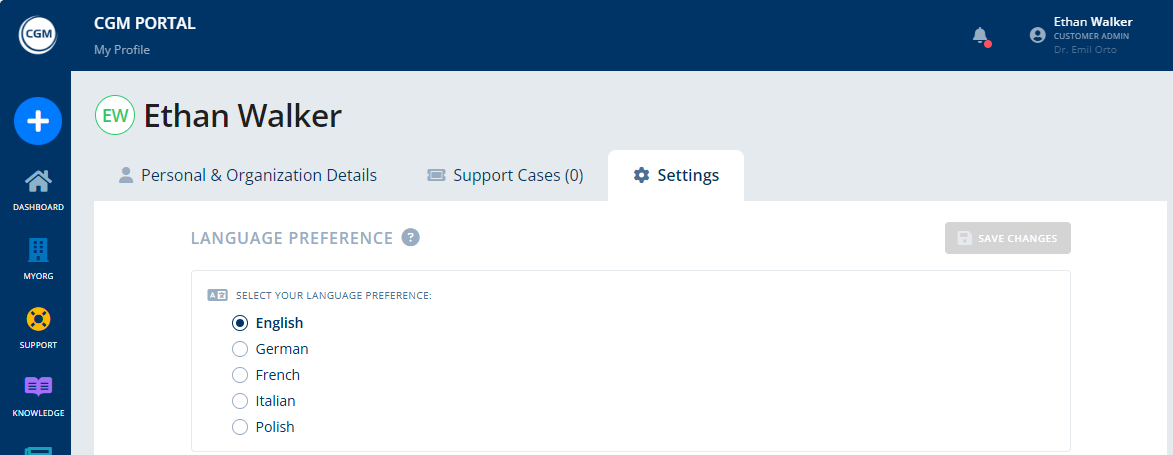Default Language
Overview
The CGM PORTAL can currently be displayed in various languages.
By default, we apply the language that is defined in your personal details (see the setting in your Profile > tab "Personal & Organization Details" > section "Personal Information").

Changing your default language
In general, you can change your default language by editing your "Personal Information" in your Profile.
Alternatively, you can toggle between the available languages via the "Settings" tab of your profile. The language of the portal will adjust immediately.