Notifications
Overview
The CGM PORTAL provides the possibility to inform you about certain events in the portal, such as status updates or new comments in support cases etc.
By default, all available notification types for your role are activated for you. If you do not want to be informed in a certain case, you can deactivate the functionality on the "Notification Settings" tab of your profile. For more information, see also article Notification Settings.
Access
The notifications can be accessed at the top on the right side via the bell icon next to your profile name.
In case of new notifications, you will see a red dot next to the bell at the top on the right side: 
Click on the bell icon to open the notification list.
Notification list
A red dot next to a notification indicates that a notification is still unread.
Depending on your role, different notification types can be available. For more information, see also article Notification Settings.
Possible settings and options
General notification list settings
Via the ellipsis icon (three dots) at the top of the notification menu, you can access the actions that apply to all listed notifications:
- Mark all as read / All marked as read
- Remove all
- Go to settings (see also article Notification Settings)
Apply to all notifications:
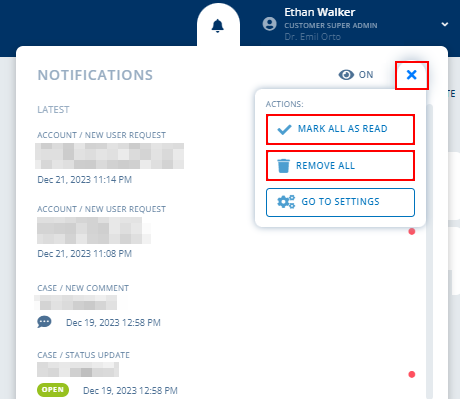
It is also possible to mark or remove only a certain notification. This is done via the ellipsis icon for the respective notification.
Apply to a single notification:
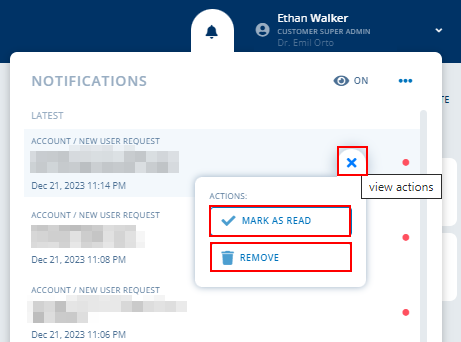
Clean up your notification list (.GIF demo)
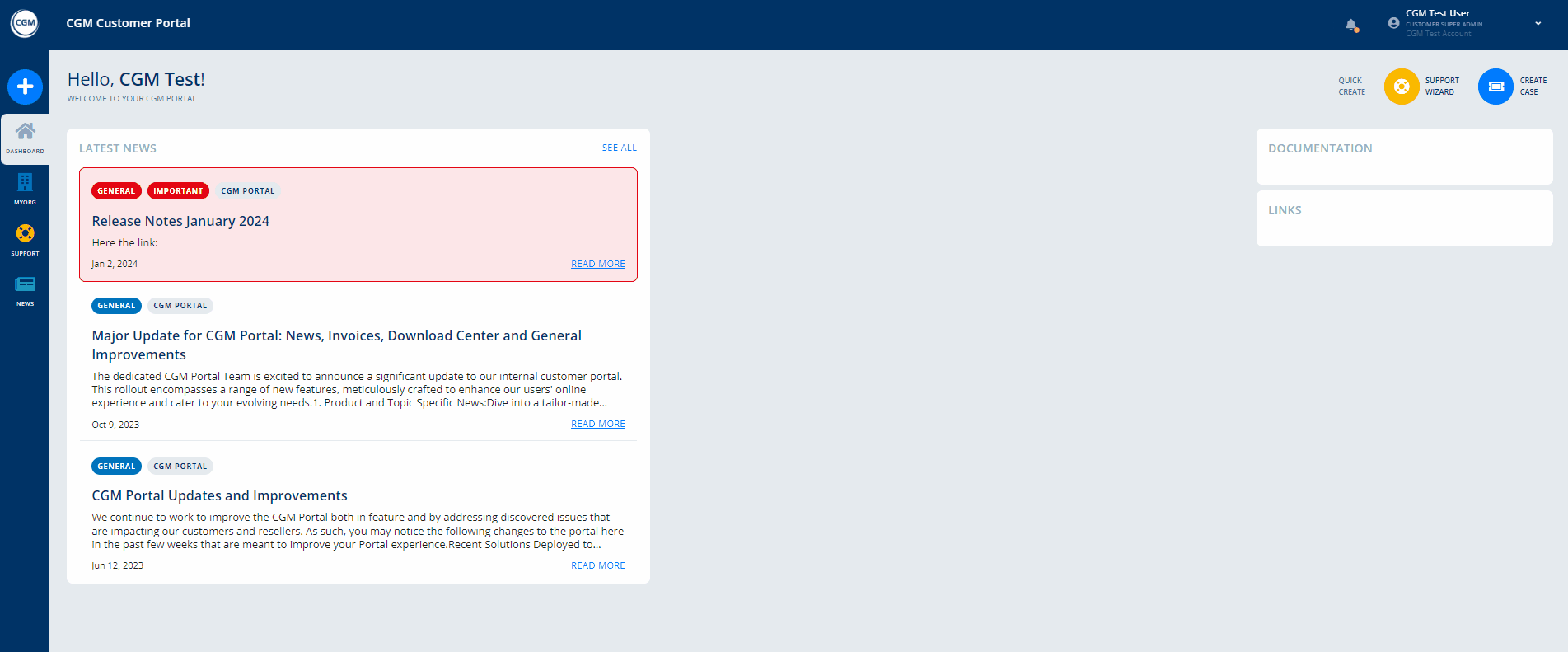
Hiding/showing notifications for watched cases
It is possible to hide/show notifications for Cases where you are assigned as Watcher (see also article Watching a case).
If the Watcher notification is activated in your notification settings, you will still receive them, you just filter them out from this notification list.

Cleanup of notifications
For a better overview of your notifications, the system cleans up the notification list automatically after a certain time.
The following logic is applied:
- Notifications already marked as read: after 30 days
- Notifications marked as unread: after 60 days

